Mobile apps have taken off in a big way. Whether it is reading emails, social networking, image sharing or shopping, there is an app for virtually anything imaginable under the sun. Mobile applications open up a whole new world of opportunities. But it is a very complex world. If you are planning to launch app, you’re bombarded with technical jargon. There is always an age old debate over different mobile application development methods such as native, hybrid and web apps.
We all know that the speed and efficiency of native apps is unmatched. However, web and hybrid app development is gaining more popularity in the enterprise world. The need to develop business-to-employee apps is expected to grow at an exponential rate in the future. Most companies do not want to maintain different codebases for app.
This phase could be very confusing.
In this blog post, we will provide quick comparison between hybrid and web app that will help you decide which option is the most feasible for you.
Hybrid mobile apps are built with web technologies such as HTML, CSS, and JavaScript and hosted inside a native application that utilizes a mobile platform’s webview. They can take advantage of device features.
Companies often develop hybrid apps as wrappers for an already existing web page. In this manner, they can make their presence in the app store, without spending too much time or resource for developing a different app.
Hybrid apps are hugely popular because they allow cross-platform development which significantly reduces development costs. After all, same HTML code components can be reused on mobile operating systems. Tools such as PhoneGap allow people to design and code for different platforms, using the power of HTML.
In some cases, native code is used to access the wider functionality of the device and create a better user experience.
However, it is not as picture perfect as it seems. Getting your hybrid app to function flawlessly on each platform might turn out to be a big ordeal. Very often the total cost might offset cost advantage of native apps. Speed and performance might be sluggish compared to native apps.
Biggest advantage of hybrid app is that you can add functionality and let multiple versions for different operating systems benefit from it.
Web apps are not applications, rather websites with the look and feel of native application. Web apps typically run in HTML5. Web app is basically a web-page or series of web pages that are designed to flawlessly perform on the tiny screen. The content of your website is searchable because it is on the web. Users can first access the web page as they navigate to a URL and have the option of “installing” on their home screen.
With the rise of HTML5, web apps became really popular. Developers have discovered the potential of HTML5 in creating native apps-like functionality in the browser.
Discoverability:
Web apps are a lot more discoverable on the web. People are likely to look for information on a search engine and browse a page from the search results. Most users are not going to install and maintain apps on their device.
Installation:
Installing a hybrid app is a hassle for user. For web app, the user needs to save it as a bookmark. Upon bookmarking the app’s icon will appear on the home screen.
Platform:
If you are planning to target different platforms, the web offers an attractive solution. Your target is the mobile browser. Hybrid also comes across well because of its reliance upon the WebView.
Monetization:
If you are planning to distribute your application from an app store, you need a hybrid application.
The web app advocates consider web apps better compared to native apps. Flexibility, less cost, functionality and low dependence on hardware. But web apps will require an Internet connection to work. They are designed for every platform and therefore won’t behave like a real app for a single platform.
Finally…
What works for you?
There is no magic formula. It entirely depends on your needs and objectives. Before you take a plunge into app development, it is important to analyze and ask questions.
We all know that the speed and efficiency of native apps is unmatched. However, web and hybrid app development is gaining more popularity in the enterprise world. The need to develop business-to-employee apps is expected to grow at an exponential rate in the future. Most companies do not want to maintain different codebases for app.
This phase could be very confusing.
In this blog post, we will provide quick comparison between hybrid and web app that will help you decide which option is the most feasible for you.
What are Hybrid Apps?
Hybrid mobile apps are built with web technologies such as HTML, CSS, and JavaScript and hosted inside a native application that utilizes a mobile platform’s webview. They can take advantage of device features.
Companies often develop hybrid apps as wrappers for an already existing web page. In this manner, they can make their presence in the app store, without spending too much time or resource for developing a different app.
Hybrid apps are hugely popular because they allow cross-platform development which significantly reduces development costs. After all, same HTML code components can be reused on mobile operating systems. Tools such as PhoneGap allow people to design and code for different platforms, using the power of HTML.
In some cases, native code is used to access the wider functionality of the device and create a better user experience.
However, it is not as picture perfect as it seems. Getting your hybrid app to function flawlessly on each platform might turn out to be a big ordeal. Very often the total cost might offset cost advantage of native apps. Speed and performance might be sluggish compared to native apps.
Biggest advantage of hybrid app is that you can add functionality and let multiple versions for different operating systems benefit from it.
What are Web Apps?
Web apps are not applications, rather websites with the look and feel of native application. Web apps typically run in HTML5. Web app is basically a web-page or series of web pages that are designed to flawlessly perform on the tiny screen. The content of your website is searchable because it is on the web. Users can first access the web page as they navigate to a URL and have the option of “installing” on their home screen.
With the rise of HTML5, web apps became really popular. Developers have discovered the potential of HTML5 in creating native apps-like functionality in the browser.
Quick Comparison between Hybrid and Web Apps
Discoverability:
Web apps are a lot more discoverable on the web. People are likely to look for information on a search engine and browse a page from the search results. Most users are not going to install and maintain apps on their device.
Installation:
Installing a hybrid app is a hassle for user. For web app, the user needs to save it as a bookmark. Upon bookmarking the app’s icon will appear on the home screen.
Platform:
If you are planning to target different platforms, the web offers an attractive solution. Your target is the mobile browser. Hybrid also comes across well because of its reliance upon the WebView.
Monetization:
If you are planning to distribute your application from an app store, you need a hybrid application.
The web app advocates consider web apps better compared to native apps. Flexibility, less cost, functionality and low dependence on hardware. But web apps will require an Internet connection to work. They are designed for every platform and therefore won’t behave like a real app for a single platform.
Finally…
What works for you?
There is no magic formula. It entirely depends on your needs and objectives. Before you take a plunge into app development, it is important to analyze and ask questions.
What are your audience needs?Both hybrid and web apps are not the be-all and end-all solutions. They come with their strengths and drawbacks. It is up to you to decide which option works well for you and which one you will use in your application.
Do you want to monetize?
What is your budget?
What is the technical strength of your development team?
Which platform do you wish to target?
Are you looking to leverage functionality of mobile device?



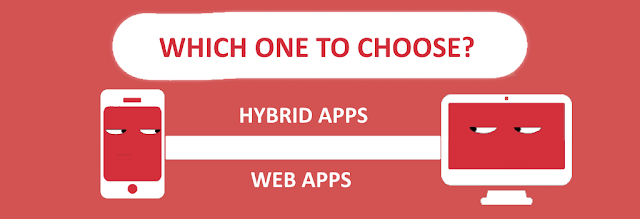
Tidak ada komentar:
Posting Komentar